WhatsApp has become an essential tool for group communication, whether it’s for work, family, or social gatherings. However, managing group communication on WhatsApp effectively can be a challenge.
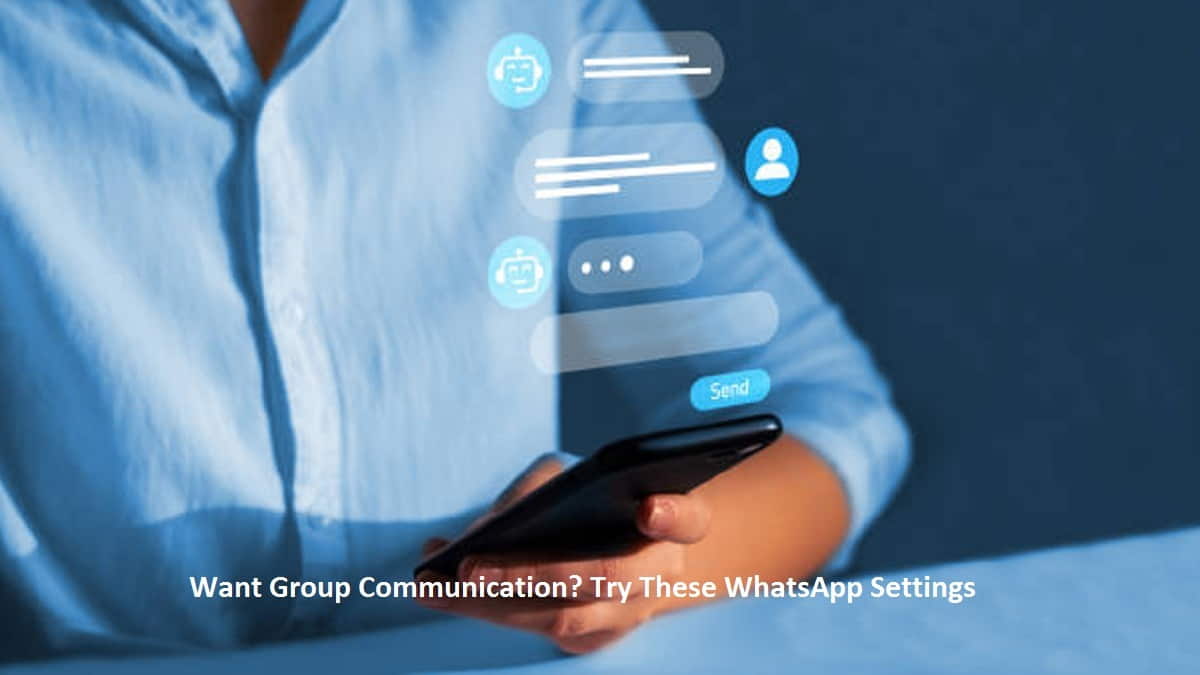
How to Manage Group Communication on WhatsApp
Here are some tips to enhance group communication on WhatsApp.
1. Choose Descriptive Group Names
Start with a clear and descriptive group name that reflects its purpose. A well-named group makes it easy for members to understand the topic and context. Examples include “Marketing Team Weekly Updates” or “Smith Family Reunion Planning.”
2. Set Ground Rules
Establish clear rules and expectations for the group. Define communication etiquette, acceptable content, and behavior guidelines. On the other hand, ensure all members are aware of and agree to these rules, creating a respectful and productive environment.
3. Revolutionizing Company Updates with WhatsApp
Meanwhile, newsletters have long been the go-to for internal company communication, covering vital topics like new goals, business strategies, hires, innovations, and successes. Yet, in our fast-paced, tech-driven world, email communication can feel sluggish and passive.
Enter WhatsApp, a game-changer for internal communication. It not only guarantees higher open rates but also fosters interaction. In one-on-one chats, employees can instantly request more information via chatbots.
Alternatively, WhatsApp newsletters can be sent to departmental group chats. Thus it can encourage employees to share opinions and start discussions.
Furthermore, this shift to instant and interactive communication elevates the way companies connect with their teams. WhatsApp has revolutionized group communication, but it’s essential to manage your group effectively.
4. Harness Admin Controls
If you’re a group admin, make the most of your additional controls. Manage the group effectively by restricting message-sending privileges, removing participants when necessary, and muting noisy members to maintain order.
5. Pin Vital Messages
WhatsApp’s pinning feature allows you to highlight crucial messages at the top of the chat. Then, use this to ensure that essential information, announcements, or event details don’t get buried in the conversation. It keeps important updates visible to all.
That way, even when you just wake up, you won’t miss important messages in the group. Just click on the pinned message. This pinned message is often handled with a nail sign. When you click on the sign, the phone display immediately scrolls up to the message.
6. Create Subgroups
When a main group becomes too crowded or diverse in topics, consider creating subgroups with more specific purposes. For instance, within a family group, you can establish subgroups for travel plans or recipe sharing. This keeps discussions organized and relevant.
WhatsApp group chats are a fun activity. However, many users ignore them. According to the Quora discussion platform, based on user experience, not everyone is happy with group chats but prefers to send messages to just one person. Many users do not reply to WhatsApp groups because they are too busy with work, think that being involved in group discussions wastes too much time, some people don’t really like socializing, and other reasons.
Group Communication on WhatsApp is a great tool if you use it efficiently. By implementing these strategies, you can enhance communication, foster collaboration, and create a positive group experience for all members. Whether it’s for work, family, or social gatherings, these tips will help you make the most of your WhatsApp group chats. /endah



